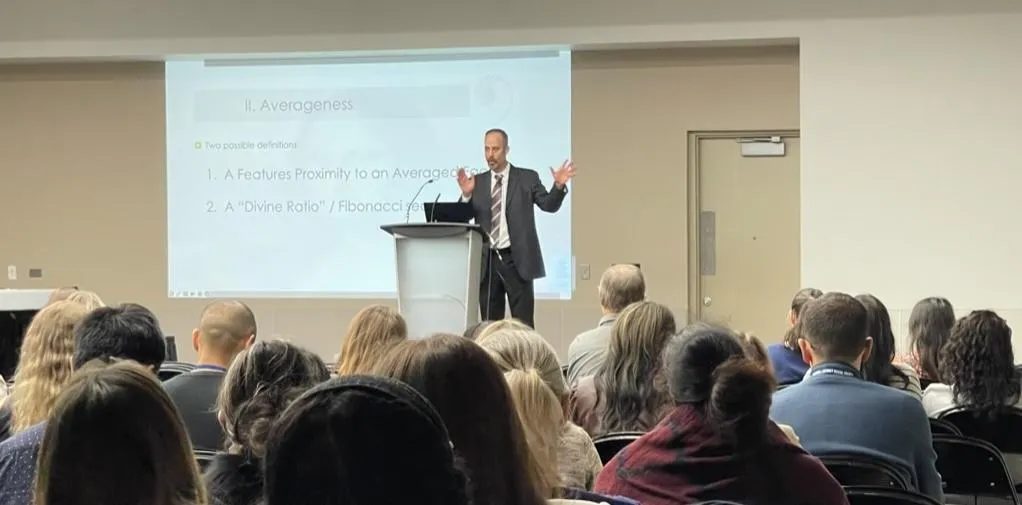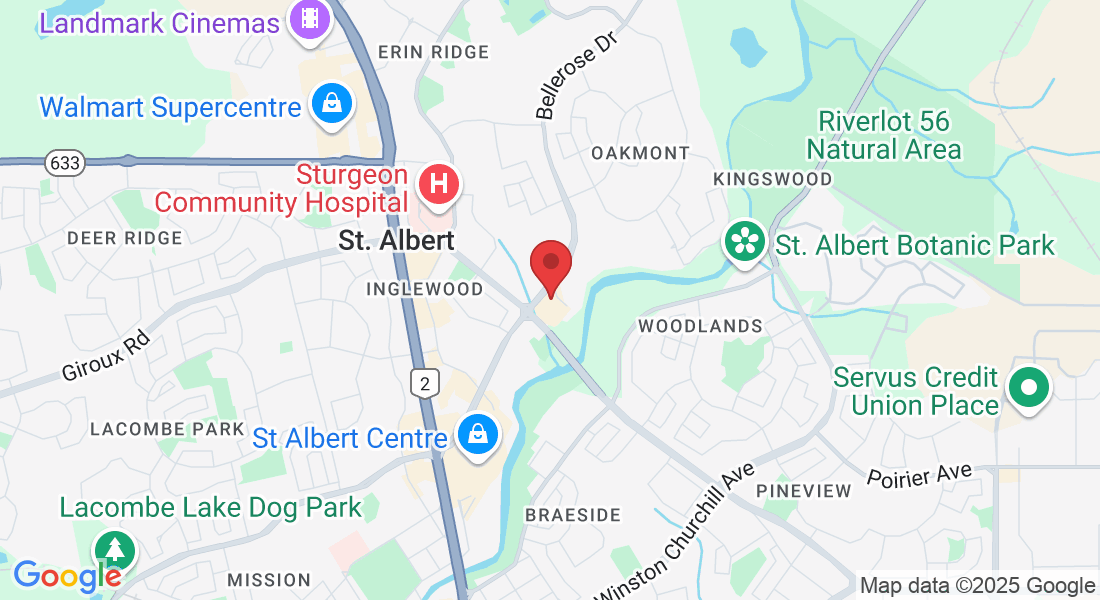
Experience Expert, Personalized Care for
Lasting Results and Healthier Smiles.
Experience Expert, Personalized Care for Lasting Results and Healthier Smiles.
The destination clinic for Orthodontics in St. Albert & Edmonton.
Verve is where joy seekers discover their true smile — knowing that a true smile comes from the inside.
We believe the glow of a true smile reflects the self-confidence that creates successful and fulfilled lives.
Our mission is to help our patients find an inner belief and certainty that radiates through a beautiful and healthy smile.
Dr. Michael Major
Dr. Michael Major
Orthodontist, Teacher, Artist, Father.
Dr Michael Major is a board-certified orthodontist who leads Verve Orthodontics with a philosophy grounded in Hospitality and Excellence.
Verve Orthodontics was founded ten years ago by Dr Major because he knows there’s more to a smile than just teeth. True transformation comes with the discovery of aligning what’s below the surface.
Renown for his ability to weave beauty with function and health, Dr Major's patients know him for his warmth, dedication to excellence, and commitment to family.
Our Signature Services
Our comprehensive treatment plans are skillfully recommended to provide care for a diverse range of orthodontic, esthetic, functional, and medical needs.
Early Ortho
Braces
Clear Aligners
Adult Ortho
Sleep Apnea
TMJ / TMD
Botox
Insurance & Financing
"A smile is the key that unlocks laughter, happiness and joy. In other words: when life has verve, we’re free to live, laugh, smile."
– DR. MICHAEL MAJOR
Bite Problems. Orthodontic Solutions.
Crowding
Before
After


Deep-Bite
Before
After


Over-Bite
Before
After


Impacted Teeth
Before
After


Open-Bite
Before
After


Under-Bite
Before
After


Before
Crowding

Deep-Bite

Over-Bite

After



Before
Impacted Teeth

Open-Bite

Under-Bite

After



TESTIMONIALS
What They’re Saying
"This clinic is wonderful"
" The staff are helpful and great with communication and answering questions. The lounge area is well kept and there’s even a kids area. Dr. Major identified issues with my youngest which led to identification of some allergies and improvement of sleep. I feel both my kids are in good hands here.."
- Fawn Moga

"Verve is awesome!"
"Dr. Major always listens to what I have to say and takes the time to make sure I leave happy. Their waiting room is very cool but I never get to hang out there long because they are always so quick!."
- Cohen Wallace

"I’m a 100% happy"
"From the moment you walk into the office, you feel welcomed. The staff are great at their jobs, explaining things that you may not understand. They make billing easy, especially for people like me. Dr. Majors is a little sassy (which I started and continue) but totally appreciate!
I’m a 100% happy with my choice of orthodontist office!"
- Leva Henderson

A radiant and healthy smile is just a step away...
Discover the Verve approach to orthodontic care. Simply set up a consultation and share your personal goals. We're here to listen and help.
Ready to start your journey to a brighter smile?
Experience the transformation that a truly vivid smile can bring to your life. Let’s make your best smile a reality.